There are 2 sensors on the stepper – 1 per step. 1 sends a signal to the counter and the other the Gamercize (via the cable coming out the front of the stepper).
To test if the stepper sensors are working 100% firstly remove the monitor (number 28), you will see 2 cables coming from the monitor and 1 corresponding cable going back into the stepper unit (31).
You will also see a cable coming from the front of the stepper (32). Inside the column where the monitor sits you will be able to see this cable (32) connected to an internal cable which is connected to the sensor (29).
Please unplug the front cable (32) from the sensor cable (29) and plug the sensor cable (29) into the free cable coming from the monitor (31). Now the monitor will use both sensors on the stepper.
Replace the monitor into its housing, raise the step heights if necessary and start stepping.
Does the monitor register a count for each step you are stepping?
If yes, please put all cables back the way they were to start with – the Stepper is NOT faulty.
If not please take a note of which side is working and we are going to swap the sensor cables over, then reconnect whichever sensor (29) worked the counter while stepping to the cable coming out the front of the stepper (32) and then plug the cable coming from the front of the stepper into the Gamercize unit.
Plug one of the monitor cables (31) into the sensor that appears not to be working (32).
Start stepping and the Gamercize unit should flash while stepping. A sensor on the stepper is faulty and can be easily replaced or the magnet is not aligned correctly for the sensor to pick up the signal. Check the magnet and advise Gamercize Customer Services of any parts you require.


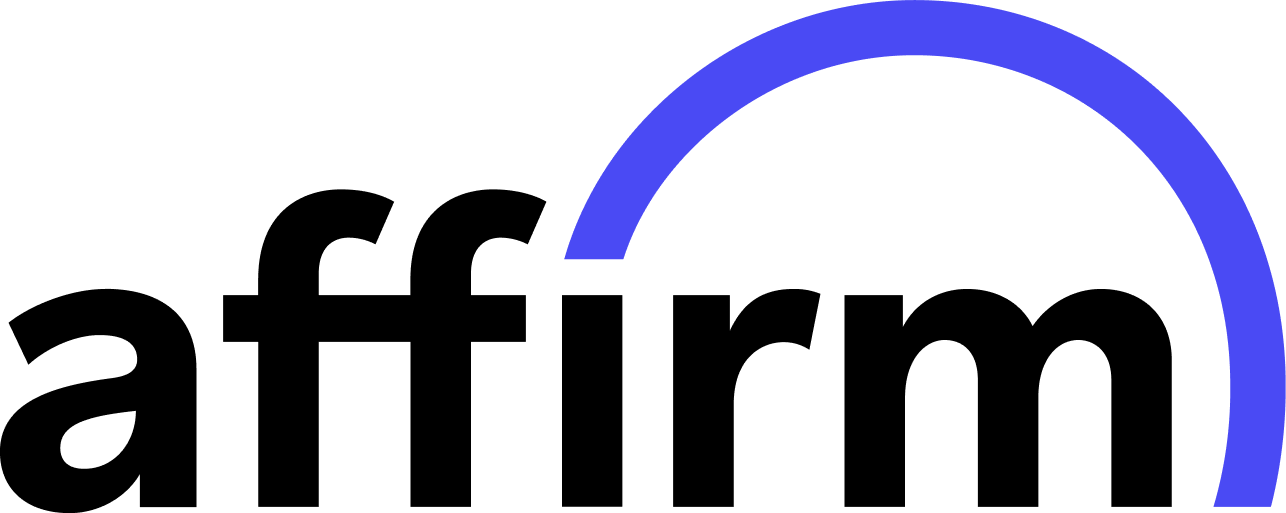


Leave A Comment
You must be logged in to post a comment.