Unplug all cables
Remove the batteries
Press and hold the + button for 10 seconds
Replace the batteries (they all go in the same way)
The unit should flash all the lights and you will hear a clicking noise
Then just the red light will flash.
Check it is working by pressing the + and – buttons and cycle through the levels
When the level changes from play to gentle you will hear a click and the same will happen from level gentle to play.
Using the + or – button, move the level to gentle – the Gentle LED will be lit.
After a few seconds of you not touching the unit the red LED will flash.
Now you can plug everything back in and it should work normally:
When you step the Gamercize unit will register which level you have reached and the appropriate LED (gentle, skill etc) will flash along with you stepping. Your USB device will receive the signal from the unit and then operate normally. If you fall below the level set, in this case gentle, your USB device will cut out.
If this does not resolve the issue please check to see if the stepper is faulty


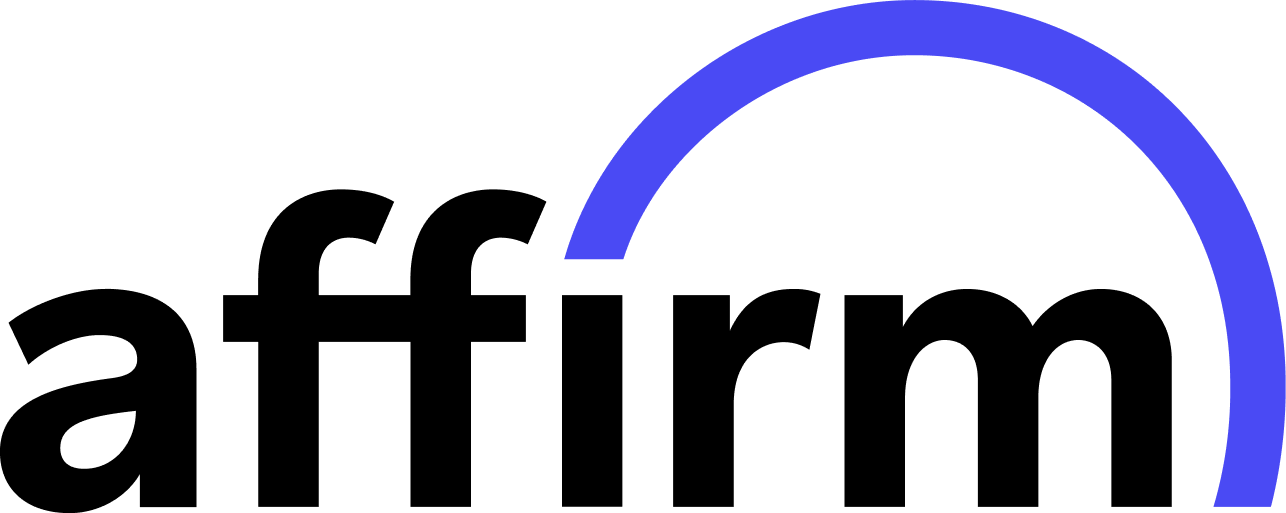


Leave A Comment
You must be logged in to post a comment.