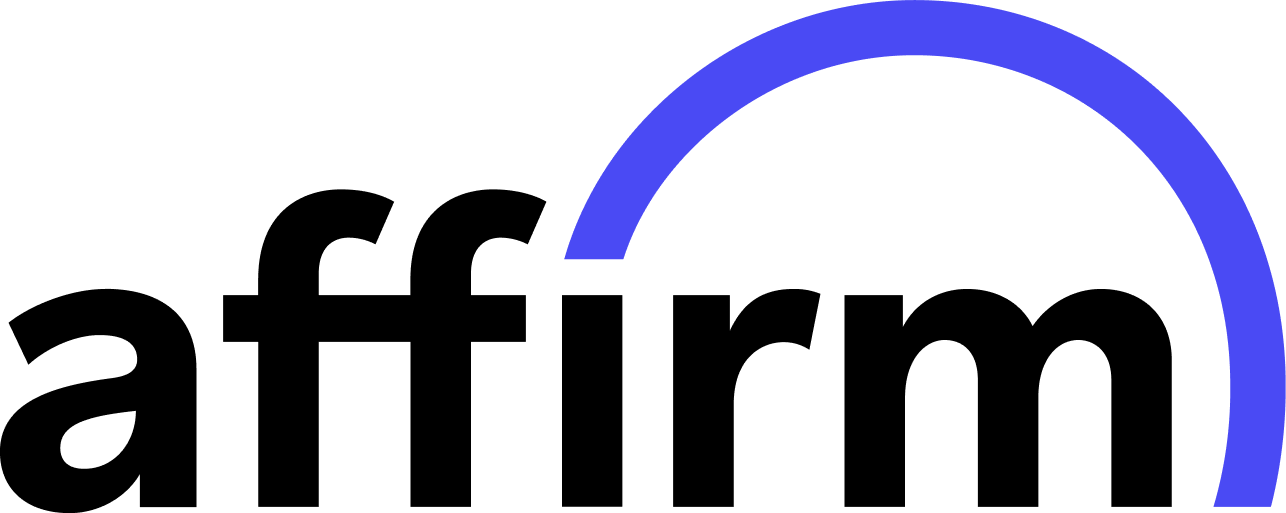Unplug all cables
Remove the batteries
Press and hold the + button for 10 seconds
Replace the batteries (they all go in the same way)
The unit should flash all the lights and you will hear a clicking noise
Then just the red light will flash.
Check it is working by pressing the + and – buttons and cycle through the levels
When the level changes from play to gentle you will hear a click and the same will happen from level gentle to play.
Using the + or – button, move the level to gentle – the Gentle LED will be lit.
After a few seconds of you not touching the unit the red LED will flash.
Now you can plug everything back in and it should work normally:
When you step the Gamercize unit will register which level you have reached and the appropriate LED (gentle, skill etc) will flash along with you stepping. Your USB device will receive the signal from the unit and then operate normally. If you fall below the level set, in this case gentle, your USB device will cut out.
If this does not resolve the issue please check to see if the stepper is faulty
There are 2 sensors on the stepper – 1 per step. 1 sends a signal to the counter and the other the Gamercize (via the cable coming out the front of the stepper).
To test if the stepper sensors are working 100% firstly remove the monitor (number 28), you will see 2 cables coming from the monitor and 1 corresponding cable going back into the stepper unit (31).
You will also see a cable coming from the front of the stepper (32). Inside the column where the monitor sits you will be able to see this cable (32) connected to an internal cable which is connected to the sensor (29).
Please unplug the front cable (32) from the sensor cable (29) and plug the sensor cable (29) into the free cable coming from the monitor (31). Now the monitor will use both sensors on the stepper.
Replace the monitor into its housing, raise the step heights if necessary and start stepping.
Does the monitor register a count for each step you are stepping?
If yes, please put all cables back the way they were to start with – the Stepper is NOT faulty.
If not please take a note of which side is working and we are going to swap the sensor cables over, then reconnect whichever sensor (29) worked the counter while stepping to the cable coming out the front of the stepper (32) and then plug the cable coming from the front of the stepper into the Gamercize unit.
Plug one of the monitor cables (31) into the sensor that appears not to be working (32).
Start stepping and the Gamercize unit should flash while stepping. A sensor on the stepper is faulty and can be easily replaced or the magnet is not aligned correctly for the sensor to pick up the signal. Check the magnet and advise Gamercize Customer Services of any parts you require.
1. When stepping – one light will be flashing on the GZ Pro-Sport, one green light is illuminated on the controller, the controller will be active.
2. When not stepping – no lights will be flashing on the GZ Pro-Sport, no green light is visible on the controller, a message on-screen asks for the controller to be reconnected. (This is achieved by stepping as in 1.)
GZ Pro-Sport is set to “non-commercial” mode – press the plus key once to change the difficulty setting from “play” to “gentle”
If problem still occurs, replace batteries in GZ Pro-Sport
Replace batteries in GZ Pro-Sport
If problem still occurs, plug a different stepper in to determine if stepper faulty
Difficulty set too high on GZ Pro-Sport, press the minus key until a stead light is shown against “play”
If problem still occurs, check all connections and test if controller faulty by plugging directly into the game console.